#CSS3 hover animation
Explore tagged Tumblr posts
Text

CSS Animated Text Overlay
#css animated text overlay#css animation examples#html css animation#css animation tutorial#html css#codingflicks#frontend#css#html#css3#frontenddevelopment#learn to code#webdesign#animation#css image hover effects
11 notes
·
View notes
Text

CSS Hover Overlay Animation
#css image hover overlay#html css#codenewbies#html5 css3#css#css animation examples#pure css animation#css animation tutorial#frontenddevelopment#webdesign#css animation snippets#css3#html5
5 notes
·
View notes
Text

Stack animation on hover
#stack animation on hover#css stack animation#html css#divinector#css#html#css3#frontenddevelopment#divinectorweb#webdesign#css image hover effects#css animation examples
6 notes
·
View notes
Text
youtube
Fancy css button animations
2 notes
·
View notes
Text
Gemrud AI - Landing Page
Live Demo | Buy Now
A modern, responsive landing page for Gemrud AI - showcasing advanced artificial intelligence solutions for business

Features
Modern Design: Clean, professional interface with gradient accents
Dark/Light Mode: Toggle between themes with smooth transitions
Responsive Layout: Optimized for all device sizes
Interactive Elements: Smooth animations and hover effects
Modal System: Sign-in and sign-up modals with form validation
AI-Themed Visuals: Animated grid showcasing AI technologies

Technologies Used
HTML5: Semantic markup structure
CSS3: Modern styling with CSS Grid, Flexbox, and custom properties
JavaScript (ES6+): Interactive functionality and animations
Font Awesome: Icon library for UI elements
Google Fonts: Poppins and Montserrat typography

Interactive Elements
Smooth hover transitions
Animated loading states
Ripple click effects
Floating animations on AI grid
Theme Management
Dark/Light mode toggle
Theme preference persistence

Responsive Breakpoints
Desktop: 1200px and above
Tablet: 768px - 1199px
Mobile: Below 768px
Live Demo | Buy Now
#css#html#html css#htmlcoding#js#landing page#landing page builder#landing page design#landing pages#panel
0 notes
Video
youtube
Mastering Animated CSS Text Effects with Animate.css in Minutes!
YOUTUBE DESCRIPTION
Looking to master Animated CSS Text Effects with Animate.css in minutes? This video is your ultimate guide to making your website stand out with stunning animations! Whether you're a beginner or an experienced developer, I'll walk you through the best Animate.css effects, customization tips, and real-world applications to make your website visually engaging.
🚀 What You’ll Learn: ✅ How to easily integrate Animate.css into your website ✅ The top CSS text effects that grab user attention ✅ Real-world examples and best practices ✅ Advanced customization to enhance user experience
No prior coding experience? No worries! This tutorial is beginner-friendly and gets straight to the point. By the end of this video, you’ll be creating smooth and eye-catching text animations like a pro!
💡 Want more CSS tricks? Subscribe for weekly tutorials and hit the bell icon to stay updated!
📌 10 SEO-Optimized Hashtags
#CSSAnimations #WebDesign #AnimateCSS #TextEffects #WebDevelopment #FrontendDevelopment #HTMLCSS #CSSTricks #AnimatedText #WebDesignTips
🔑 35 SEO Tags
animated css text effects, animate.css tutorial, how to use animate.css, css animations, web design animations, text animation css, best css animations, easy css text effects, css animation library, animate.css examples, css motion graphics, how to animate text with css, cool css text effects, web design tricks, modern web design, html css animations, css animation tutorial, css hover effects, front-end development, animate.css cdn, smooth text animations, css transition effects, animate.css for beginners, how to create text animations, css3 animations, css keyframes, website animation effects, css typography, best css libraries, how to use css animations, text effects with css, best css animation library, animate.css vs gsap, simple text animations
0 notes
Text
Interactive Website Designs for Businesses with Gritty Digitals
A website is more than just an online presence; it’s a powerful tool that drives engagement, builds trust, and converts visitors into customers. At Gritty Digitals, we specialize in interactive website design for businesses, ensuring that every site we create is visually stunning, highly functional, and user-friendly. Whether you’re running a small business, an e-commerce store, or a corporate enterprise, an interactive website is key to staying competitive in today’s digital landscape for more...

Why Interactive Website Design Matters for Businesses
Interactive website design isn't just about aesthetics—it’s about creating an engaging user experience that keeps visitors coming back. A well-designed interactive website enhances usability, improves navigation, and encourages user interaction, leading to higher conversions.
At Gritty Digitals, we understand the importance of integrating interactivity into web design. From dynamic elements like animations and hover effects to advanced features such as chatbots and interactive forms, our goal is to make your website more engaging and effective.
Key Benefits of Interactive Website Design
Enhanced User Engagement – Interactive elements keep visitors on your site longer, increasing the chances of conversion.
Improved SEO Performance – Search engines prioritize websites that provide great user experiences, leading to higher rankings.
Better Conversion Rates – Interactive features guide users through their journey, making it easier for them to take action.
Stronger Brand Identity – A well-designed website reflects professionalism and builds trust with your audience.
Our Approach to Interactive Website Design for Businesses
At Gritty Digitals, we take a tailored approach to interactive website design for businesses, ensuring each website meets the unique needs of our clients. Here’s how we do it:
1. User-Centered Design
Our design process starts with understanding your audience. We conduct research to identify user behavior, preferences, and pain points. This helps us create an intuitive interface that provides a seamless browsing experience.
2. Cutting-Edge Technology
We use the latest web technologies to build fast, secure, and responsive websites. From HTML5, CSS3, and JavaScript to advanced CMS platforms like WordPress, Shopify, and Webflow, we ensure your website runs smoothly across all devices.
3. Interactive Features that Enhance Engagement
To make your website stand out, we incorporate features such as:
Dynamic Animations – Subtle motion effects that bring your website to life.
Interactive Forms & Chatbots – Engage users in real-time and collect valuable insights.
Parallax Scrolling – Adds depth and enhances storytelling.
Hover Effects & Microinteractions – Create a seamless and engaging experience for users.
4. Mobile-First & Responsive Design
With most internet users browsing on mobile devices, we prioritize responsive design. Our websites adapt seamlessly to different screen sizes, ensuring a consistent experience across desktops, tablets, and smartphones.
5. SEO & Performance Optimization
An interactive website is only effective if it’s discoverable. We integrate SEO best practices into our design process, optimizing page speed, metadata, and site structure to boost rankings and visibility.
How Gritty Digitals Helps Businesses Succeed Online
We don’t just design websites—we build digital success stories. Here’s how our expertise has helped businesses achieve their goals:
Increasing Website Traffic by 35%
One of our clients, a growing e-commerce brand, struggled with low traffic and engagement. After implementing our interactive website design strategies, their traffic increased by 35%, and their bounce rate significantly dropped.
Boosting Conversions with Interactive Features
A local service-based business approached us to improve their online bookings. By integrating interactive booking forms, testimonials sliders, and live chat features, we helped them double their conversion rate within six months.
Achieving Higher Search Engine Rankings
With our SEO-friendly interactive website designs, businesses have climbed higher in search results, leading to increased organic traffic and more customer inquiries.
Frequently Asked Questions
1. What is interactive website design for businesses?
Interactive website design for businesses involves creating websites with engaging features that encourage user interaction. This can include animations, forms, chatbots, and other dynamic elements that enhance the user experience.
2. Why is interactive website design important for my business?
A well-designed interactive website increases engagement, improves SEO rankings, and drives conversions. It helps businesses provide a seamless experience that keeps visitors interested and encourages them to take action.
3. How does interactive website design improve SEO?
Interactive websites keep users engaged longer, reducing bounce rates and increasing dwell time—two key factors in SEO rankings. Additionally, well-structured interactive elements improve usability, making it easier for search engines to crawl and index your site.
4. What industries benefit most from interactive website design?
Any industry can benefit from an interactive website design for businesses, including e-commerce, real estate, healthcare, finance, hospitality, and education. A well-designed interactive website enhances the user experience and drives business growth.
5. How long does it take to develop an interactive website?
The timeline depends on the complexity of the project. A standard interactive website design for businesses can take anywhere from 4 to 12 weeks, depending on the features, customizations, and content requirements.
6. Can I update my interactive website myself?
Yes! We build websites on user-friendly CMS platforms, allowing you to update content, images, and blog posts easily without technical knowledge. We also provide training and support to ensure smooth website management.
At Gritty Digitals, we go beyond traditional website design. We craft interactive website design for businesses that drive real results. With a proven track record in digital marketing, SEO, and web development, we help brands create strong online identities that attract and convert customers.
Let’s discuss how we can transform your website into an interactive digital powerhouse. Contact Gritty Digitals today to get started!
0 notes
Text
Foxiz – WordPress Newspaper News and Magazine v2.4.3
https://themesfores.com/product/foxiz-wordpress-newspaper-news-and-magazine/ Foxiz is a WordPress theme that lets you create your dream website with 1000+ Customizable Options, Mobile-Friendly and Lightweight Foxiz is a WordPress News theme Perfect for news magazine blog technology fashion beauty gadget phone hardware art creative lifestyle modern personal education culture travel viral architecture food recipe medical health game minimal video cryptocurrency science podcast audio government school sport pet animals wildlife fitness military review coffee shop business forum elementor guide agency car photography nature conference rating seo powerful fast top speed test simple mobile first lightweight responsive gutenberg newspaper blogging. Foxiz v2.4.3 – WordPress Newspaper News and Magazine Key Features Unlimited sidebars Cross-Browser Compatibility: Chrome, Safari, FireFox, Edge, Opera Auto YouTube, Dailymotion, and Vimeo featured image downloaders. Just need to paste a URL, and the theme will automatically download the featured image for the post. Built-in review system: stars and score, schema markup supported Automatically calculate reading time for posts. Create a custom entry meta Reading progress bar Sponsored posts Svg uploader Preview video: play a short preview video when hovering on featured image. Social followers counter Integrated with Instagram, Facebook, Twitter, Pinterest, Linkedin, Telegram�� Instagram images grid Create custom social profiles Built with HTML5 and CSS3 Youtube and vimeo video playlist Floating video iframe Live Demo – https://themeforest.net/item/foxiz-wordpress-newspaper-and-magazine/34617430 Please note that any digital products presented on this website do not contain malicious code, viruses or advertising. https://themesfores.com/product/foxiz-wordpress-newspaper-news-and-magazine/ #NewspaperThemes #WordpressTheme
0 notes
Text
Incorporating Digitechniques into Web Design Company India: A Beginner's Guide
In today's dynamic digital landscape, web design is evolving at breakneck speed. One of the most exciting advancements is the use of digitechniques, which are digital techniques aimed at enhancing user experience and engagement on websites. For web designers company India integrating these techniques can be a game-changer.
Digitechniques encompass a wide range of technologies and methodologies, from responsive design to interactive elements and AI-driven customization. This blog post aims to guide Indian web designers through the essentials of incorporating digitechniques into their projects.
By the end of this post, you'll understand the relevance of digitechniques in the current market, practical strategies for implementation, and insights into the future of web design in India.

Understanding the Indian Market
Trends in Indian Web Design
India’s web design market is booming, thanks to the rapid growth of internet penetration and mobile usage. As businesses increasingly move online, the demand for cutting-edge web design is at an all-time high.
Indian consumers are tech-savvy and expect high-quality, intuitive, and visually appealing websites. This means that web designers must stay up-to-date with global trends while also catering to local preferences.
Demands in Web Design
Clients in India are looking for websites that are not only aesthetically pleasing but also functional and user-friendly. There's a growing emphasis on mobile-first design, given the high number of mobile internet users in the country.
Additionally, there is an increased demand for websites that offer seamless e-commerce experiences, quick load times, and strong security features. Incorporating digitechniques can help meet these demands efficiently.

Incorporating Digitechniques
Responsive Design
Responsive design is no longer optional; it's a necessity. This digitechnique ensures that websites function well on all devices, from desktops to smartphones.
Interactive Elements
Interactive elements like animations, sliders, and hover effects can significantly enhance user engagement. Tools like Adobe Animate and CSS3 enable you to incorporate these features without compromising performance.
Interactive elements should be used sparingly to avoid overwhelming the user. The goal is to enhance the user experience, not distract from it.
AI-driven Customization
Artificial Intelligence (AI) can take user experience to the next level by offering personalized content and recommendations. AI-driven chatbots, for example, can provide instant customer support, improving user satisfaction.
Platforms like Google's AI and IBM Watson offer APIs that can be integrated into your website to provide these advanced features.
Case Studies
Successful Implementation
One notable example is Myntra, an Indian e-commerce giant. Myntra uses AI-driven personalization to recommend products based on user behavior, significantly enhancing the shopping experience.
Another example is the website for Swiggy, a food delivery service. Swiggy’s site uses interactive elements like real-time order tracking and animated transitions to keep users engaged.
Lessons Learned
What makes these case studies successful is the seamless integration of digitechniques without compromising the core functionality of the website. The key takeaway is to focus on enhancing user experience while maintaining simplicity and usability.

The Future of Web Design in India
Emerging Technologies
The future of web design is exciting, with emerging technologies like Augmented Reality (AR), Virtual Reality (VR), and blockchain set to revolutionize the industry.
AR and VR can provide immersive experiences, especially in sectors like real estate and e-commerce. Blockchain, on the other hand, can offer enhanced security features, making it ideal for financial services and e-commerce websites.
Best Practices
To stay ahead, web designers should continuously update their skills and stay abreast of the latest trends. Attending webinars, participating in workshops, and joining professional networks can provide valuable insights and opportunities for collaboration.
Sustainability
Sustainability is becoming an essential aspect of web design. Eco-friendly web hosting and energy-efficient coding practices are gaining traction. Incorporating these practices not only benefits the environment but also appeals to the growing number of eco-conscious consumers.
Incorporating digitechniques into web design is not just a trend; it's a necessity for staying competitive in today’s market. For Indian web designers, these techniques offer a way to meet the high demands of tech-savvy consumers while setting yourself apart from the competition.
By understanding the market, implementing practical strategies, and keeping an eye on future trends, you can elevate your craft and deliver exceptional web experiences. Whether you’re a seasoned professional or a beginner, there's never been a better time to explore the world of digitechniques.
0 notes
Text

Navbar Animation with Moving Hover Effect
#codingflicks#html css#frontend#css#html#frontenddevelopment#webdesign#css menu hover#css menu hover effects#html css menu#navbar animation#css3#moving hover animation#navigation menu#navigation bar
15 notes
·
View notes
Text

CSS Icon Hover Animation
#css icon hover animation#html css animation#codenewbies#html css#frontenddevelopment#html5 css3#css animation examples#pure css animation#css animation tutorial#css animation snippets#css#webdesign
3 notes
·
View notes
Text
CSS Hover Layer Animation
#css hover layer animation#css animation#css animation examples#css animation tutorial#html css#html5 css3
3 notes
·
View notes
Text
Animate Like a Pro with CSS Magic

Introduction
Welcome to the world of CSS Magic, where animation transforms from a simple web feature to a captivating art form. In this blog post, we'll embark on a journey to explore the nuances of CSS animation and discover how CSS Magic can take your animation skills to the next level. CSS animation is a powerful tool for enhancing user experiences, bringing websites to life, and adding that extra touch of creativity. As we delve into the intricacies of animation, we'll uncover the fundamentals and then introduce the magic – CSS Magic – that will enable you to animate like a pro. Whether you're a beginner looking to grasp the basics or an experienced developer seeking advanced techniques, this post has something for everyone. Let's dive in and unleash the potential of CSS Magic in the world of web animation.
The Basics of CSS Animation
See the Pen #2 - Project Deadline - SVG animation with CSS3 by Jonathan Trancozo (@jtrancozo) on CodePen. CSS animation serves as a fundamental element in web design, allowing developers to breathe life into static pages. Before we explore the enchanting world of CSS Magic, let's first solidify our understanding of the basics of CSS animation. Keyframe Animations: Keyframes are the building blocks of CSS animations. They define the starting and ending points of an animation sequence, and everything in between. By specifying keyframes, you can create smooth and dynamic transitions. Transition Properties: CSS provides transition properties that determine how an element should transition between different states. These properties include transition-property, transition-duration, transition-timing-function, and transition-delay. Utilizing these properties allows for more control over the animation process. Common Pitfalls for Beginners: As you embark on your animation journey, it's crucial to be aware of common pitfalls that beginners often encounter. These may include: - Overcomplicating animations - Ignoring browser compatibility - Forgetting to optimize for performance Addressing these pitfalls early on will pave the way for a smoother animation experience. Now, let's briefly touch on how these basics translate into practical implementation. Consider the following example: HTML CSS.box { width: 100px; height: 100px; background-color: #3498db; transition: width 2s, height 2s, transform 2s; } .box:hover { width: 200px; height: 200px; transform: rotate(360deg); } In this example, hovering over the box element triggers a smooth transition, showcasing the basics of CSS animation. As we continue our journey, we'll build upon these fundamentals and introduce the magic that CSS Magic brings to the table.
Unleashing the Power of CSS Magic

Now that we have a solid grasp of the basics, it's time to elevate our animation skills by delving into the enchanting realm of CSS Magic. CSS Magic goes beyond traditional animation techniques, offering a set of advanced tools and features that can truly make your animations stand out. Exploring Advanced Animation Techniques: CSS Magic introduces a variety of advanced animation techniques that go beyond the standard transitions and keyframes. These techniques include: - CSS Variables: Leverage the power of variables to make your animations more dynamic and customizable. - Custom Timing Functions: Define your own timing functions for precise control over the acceleration and deceleration of animations. - Bezier Curves: Fine-tune the easing of animations with Bezier curves, providing a smooth and tailored motion. Using CSS Magic to Simplify Complex Animations: Complex animations often involve intricate code structures. CSS Magic simplifies this process by offering a more intuitive and concise syntax. Developers can achieve impressive animations with fewer lines of code, enhancing both readability and maintainability. Showcasing Real-World Examples: To illustrate the potential of CSS Magic, let's take a look at a real-world example: HTML CSS.magic-box { width: 100px; height: 100px; background-color: #e74c3c; animation: magic 2s infinite; } @keyframes magic { 0% { transform: rotate(0deg); } 100% { transform: rotate(360deg); } } In this example, the "magic-box" element undergoes a continuous rotation, creating a visually appealing effect with just a few lines of code. CSS Magic empowers developers to achieve such results effortlessly. As we continue our exploration, we'll further unlock the potential of CSS Magic and discover how it can be harnessed to create stunning and imaginative animations.
Optimizing Performance
While creating visually captivating animations is exciting, it's equally important to ensure optimal performance to guarantee a seamless user experience. In this section, we'll delve into best practices for optimizing CSS animations and explore how CSS Magic can contribute to a performant web animation environment. Best Practices for Efficient Animations: To maintain smooth performance, adhere to the following best practices: - Minimize Animations: Avoid excessive use of animations on a single page. Focus on enhancing key elements rather than overwhelming the user with constant motion. - Use Hardware Acceleration: Leverage hardware acceleration by applying animations to GPU-accelerated properties like transform and opacity. - Optimize Keyframes: Streamline keyframe animations by minimizing the number of keyframes and optimizing the properties being animated. Minimizing Browser Rendering Bottlenecks: Performance bottlenecks can arise during the rendering process. CSS Magic provides solutions to mitigate these bottlenecks: - Compositing: Utilize compositing to reduce the impact of animations on browser rendering. This involves creating a separate layer for animated elements. - Hardware Acceleration: Once again, leverage GPU acceleration to offload animation rendering to the user's device hardware. Utilizing CSS Magic for Performance Optimization: CSS Magic incorporates features designed to enhance performance: - Efficient Syntax: CSS Magic employs a concise and efficient syntax, resulting in smaller file sizes and faster loading times. - Smart Defaults: The framework includes intelligent defaults that automatically optimize animations for performance without sacrificing visual appeal. By following these best practices and leveraging the capabilities of CSS Magic, you can strike a balance between creating captivating animations and ensuring a high level of performance on diverse web platforms. As we move forward, let's explore how to apply these optimization techniques to our animations and achieve the best of both worlds.
Responsive Animations
In the dynamic landscape of web design, responsive animations play a crucial role in delivering a seamless experience across various devices and screen sizes. In this section, we'll explore the principles of creating animations that gracefully adapt to different contexts and unveil how CSS Magic can enhance the responsiveness of your animated elements. Creating Animations for Different Screen Sizes: Responsive animations should consider the diversity of screen sizes, from large desktop monitors to small mobile devices. To achieve this, incorporate the following strategies: - Media Queries: Implement media queries in your CSS to apply specific styles and animations based on the characteristics of the user's device. - Relative Units: Use relative units like percentages and ems for animation properties to ensure elements scale proportionally on different screen sizes. - Flexible Grids: Employ flexible grid systems to structure your layout, enabling smooth transitions between different screen sizes. Media Queries and Their Role in Responsive Animation: Media queries are a cornerstone of responsive design, and they play a vital role in tailoring animations for different devices. Consider the following example: CSS@media screen and (max-width: 768px) { .responsive-element { width: 100%; animation: slide-in 1s ease-in-out; } } In this example, the animation changes when the screen width is 768 pixels or less, ensuring a smooth and responsive user experience on smaller screens. Applying CSS Magic for Enhanced Responsiveness: CSS Magic introduces features that simplify the creation of responsive animations: - Responsive Animation Classes: CSS Magic provides pre-built classes specifically designed for responsive animations, reducing the need for extensive custom coding. - Viewport Units: Take advantage of viewport units like vw and vh within CSS Magic to create animations that adapt to the user's viewport size. By combining traditional responsive design principles with the magic of CSS Magic, you can craft animations that seamlessly adapt to the diverse array of devices in the modern digital landscape. As we conclude our exploration, let's reflect on the key takeaways and the exciting possibilities that responsive animations bring to web development.
FAQ
Explore answers to frequently asked questions about CSS animation and CSS Magic to enhance your understanding and troubleshoot common challenges. Q1: What are the key benefits of using CSS animation? A1: CSS animation brings websites to life, improving user engagement and providing a visually appealing experience. It is a lightweight and efficient way to add dynamic elements without relying on external libraries or plugins. Q2: How can I troubleshoot animation issues? A2: When facing animation issues, consider the following steps: - Check browser compatibility for CSS features used. - Inspect the browser console for error messages. - Review and validate the animation code for syntax errors. Q3: Does CSS Magic work well with other animation libraries? A3: Yes, CSS Magic is designed to complement existing animation libraries. It can be seamlessly integrated into projects using libraries like Anime.js or GreenSock Animation Platform (GSAP), enhancing their capabilities. Q4: How can I make my animations more performant? A4: To optimize animation performance, follow these tips: - Minimize the number of animations on a page. - Utilize GPU-accelerated properties like transform and opacity. - Apply hardware acceleration to offload rendering tasks to the GPU. Q5: Is CSS Magic suitable for responsive design? A5: Absolutely. CSS Magic includes features such as responsive animation classes and viewport units, making it well-suited for creating animations that adapt seamlessly to various screen sizes and devices. For more detailed information and troubleshooting tips, refer to the documentation or community forums associated with CSS Magic. If you have specific questions not addressed here, feel free to reach out to the vibrant community of developers exploring the magic of CSS animation.
Conclusion
Congratulations on embarking on a journey through the captivating world of CSS animation, enriched by the magical touch of CSS Magic. As we conclude this exploration, let's reflect on the key takeaways and the boundless possibilities that await you in the realm of web animation. Throughout this blog post, we've covered the essentials of CSS animation, from the foundational keyframes and transition properties to the advanced techniques that CSS Magic brings to the table. We've delved into optimizing performance, ensuring that your animations not only dazzle the audience but also load swiftly and run seamlessly across different devices. The power of CSS Magic lies in its ability to simplify complex animations, providing developers with an intuitive and efficient framework. Real-world examples have showcased the elegance of concise code, highlighting how CSS Magic can transform ideas into visually stunning realities with ease. Responsive animations have taken center stage, emphasizing the importance of adapting to the diverse landscape of devices and screen sizes. By combining traditional responsive design principles with the features offered by CSS Magic, you have the tools to create animations that delight users across the digital spectrum. As you continue your journey into the world of web development, remember that CSS Magic is not just a framework; it's an enchanting companion that amplifies your creativity and simplifies the intricacies of animation. Whether you're a seasoned developer or just starting, the magic of CSS animation is now at your fingertips. May your animations be smooth, your code be elegant, and your web experiences be truly magical. Keep exploring, keep creating, and let the magic of CSS animation inspire your digital adventures! Read the full article
0 notes
Text
I Went Above And Beyond To Get The Frontend Job I Wanted But It Didn't Work.
I was very interested in a job position in Europe that came with visa sponsorship. While browsing the company's website, I noticed their sleek CSS animations. However, one diagram stood out because it was static:

Seeing this, an idea struck me. They were on the hunt for a Frontend developer. Why not showcase my skills by transforming this static image into HTML elements with polished CSS3 animations? I saw it as a great opportunity to experiment with Figma, which I believed could assist in generating some of the required HTML and CSS. My strategy was to initially craft it in a 2D format (from top to bottom). After exporting, I planned to manually infuse a 3D touch, incorporating aspects like rotation and bevels. Creating the three lines that interconnected each square was undoubtedly the most challenging. Positioning becomes a tad complex with intricate designs in Figma, especially when layering one element over another. Yet, I must admit, Figma proved to be quite a robust tool. Here’s what it looked like at that stage:
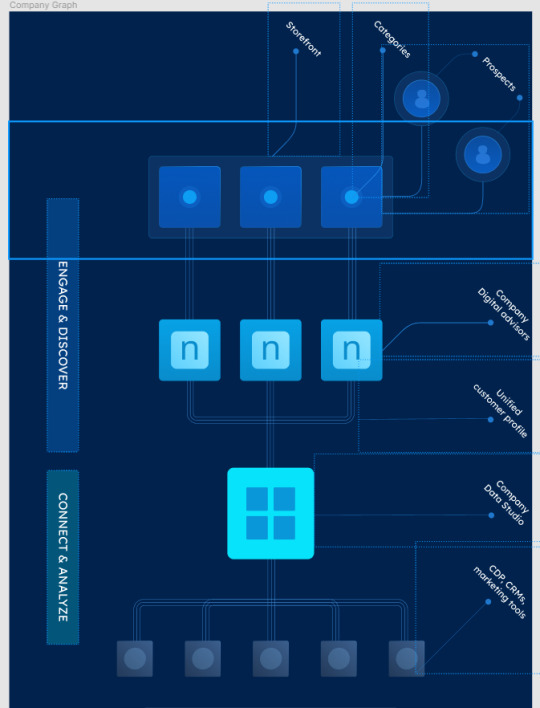
I then attempted to export the CSS/HTML using a Figma plugin named "Anima". Unfortunately, it didn't quite hit the mark. Rather than creating individual HTML components for each square and connecting line, it compacted everything into a singular static image. This was a far cry from what I was aiming for. To provide a clearer picture: in Figma, I had primarily used two layers, one for elements with absolute positioning and another for those with relative positioning. The plugin merged the latter into one bitmap image. My persistence paid off when I realized that exporting the relative layer by itself worked perfectly. My subsequent task was to individually export the components and manually integrate them using my local code editor.
However, there was a minor hiccup with the borders. Since CSS doesn't natively support gradient colors for borders and the plugin didn't offer a workaround, the borders ended up looking quite blocky. This was especially evident with the circular elements at the bottom, as can be observed here:

After exporting the HTML I started by rotating the full container, but the big beveled cyan square needed to look 3D and not like a flat surface so I had to add create some additional HTML elements:

Then I animated it (on mouse hover) using it "scaleX" on the ::before and ::after selectors (the "bevels") and then "translate" on the big square itself (otherwise it wouldn't look like going down but stuck mid-air):
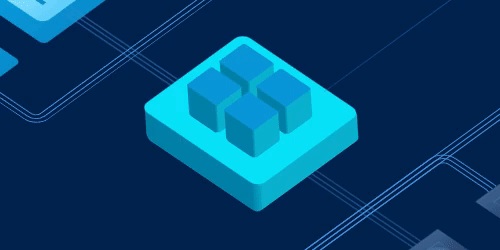
While I might have glossed over a few steps, if you're curious about the technicalities or you want to see it live here it is: https://replit.com/@IvanCastellanos/demo-css-animation?v=1
I even went the extra mile by creating a video on YouTube to showcase my entire process. However, despite my efforts, I didn't secure the position. The feedback I received was rather generic, stating, "[...]we don’t think there’s a good fit for the position you applied for". It makes me wonder: perhaps going the extra mile isn't always appreciated, or maybe it boils down to the individual reviewing the application. Nevertheless, it was a good learning experience.
If, by chance, you or your organization are scouting for talent, feel free to drop me a message at ivanca at gmail. My expertise spans JavaScript, TypeScript, CSS, PHP, and Python. And at the moment I'm open to opportunities for remote work or one that offers visa sponsorship.
0 notes
Text
Download Now Image Hover Effects for Elementor - WPCroc.com
Download Now Image Hover Effects for Elementor – WPCroc.com
[ad_1]
DOWNLOAD FOR FREE
LIVE PREVIEWBUY FOR $13

Image Hover Effects is a very good collection of caption animation effects for Elementor page builder WordPress plugin. It has over 25 unique style variations and animation effects, it also has easy to use custom typography and color options. That is why you can use this plugin for any type of business, agency, food, restaurant, lawyer, creative,…
View On WordPress
#content hover#css hover animation#CSS3 hover animation#elementor addons#hover with caption#Image hover effects#image hover elementor#mouse hover#responsive image hover#wordpress#wordpress plugins#wordpress themes
0 notes
Photo

Spring/Bounce Hover Effect. Here is some text which will contain some links for you to hover and see how nice a cubic-bezier can make your hover effects, it’s like a mini animation without the keyframes! https://youtu.be/JjkJQ1aqb_o
2 notes
·
View notes